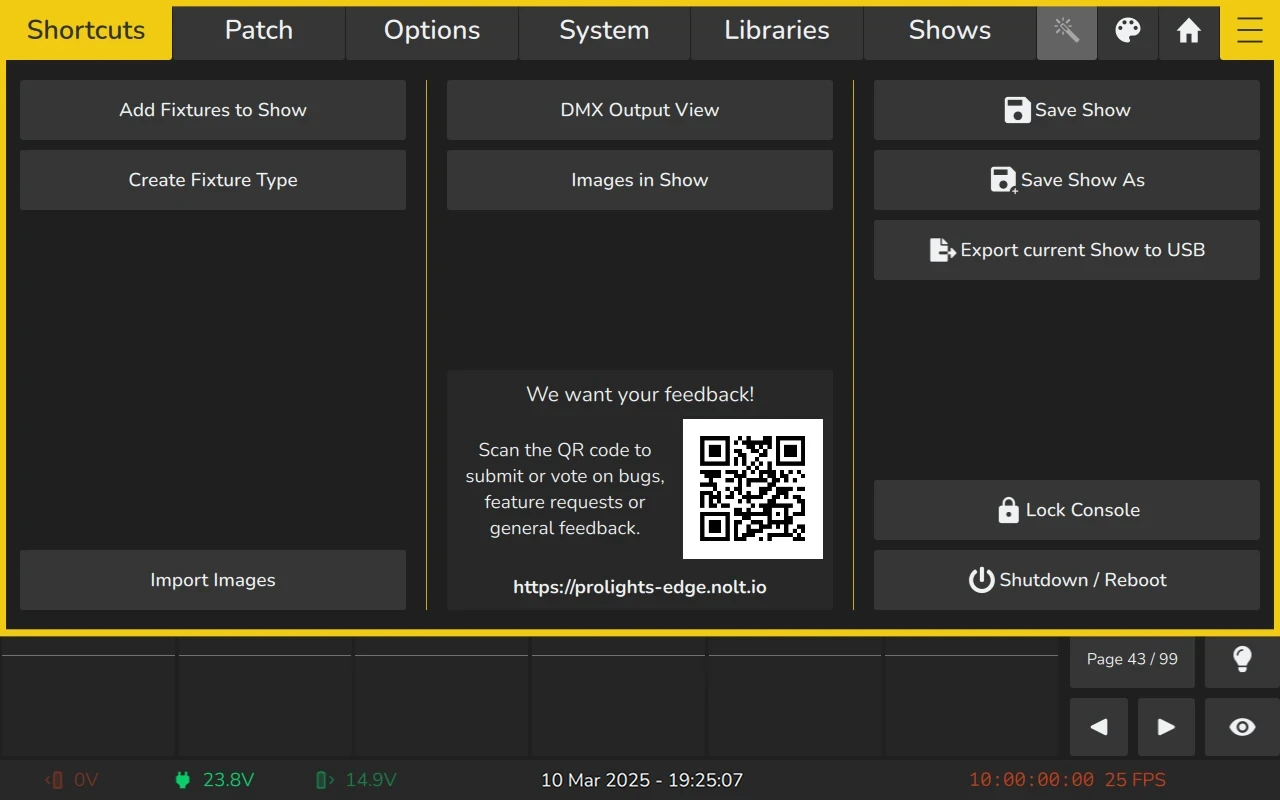5 The Menu
The Menu is where all system and show-wide settings are configured. This includes tasks such as managing show files, adding and patching fixtures, setting the IP address of the console, editing the fixture library, and configuring inputs and outputs. It also provides options for adjusting user interface settings, which allow you to further refine the behavior of the UI.
Please note that the Menu is only accessible when a show file is open.
To access the Menu, press the Menu button located at the upper-right corner of the top toolbar.